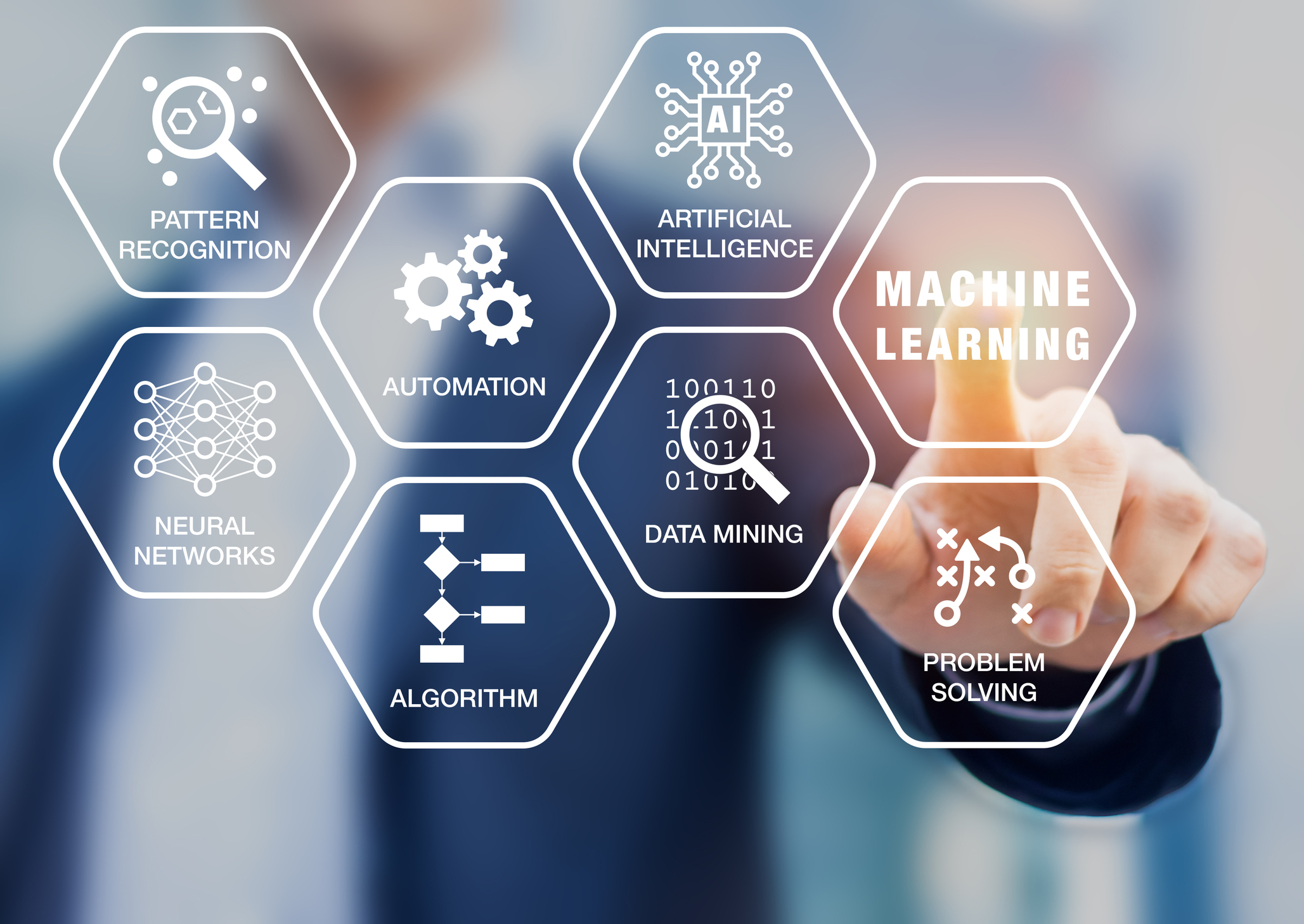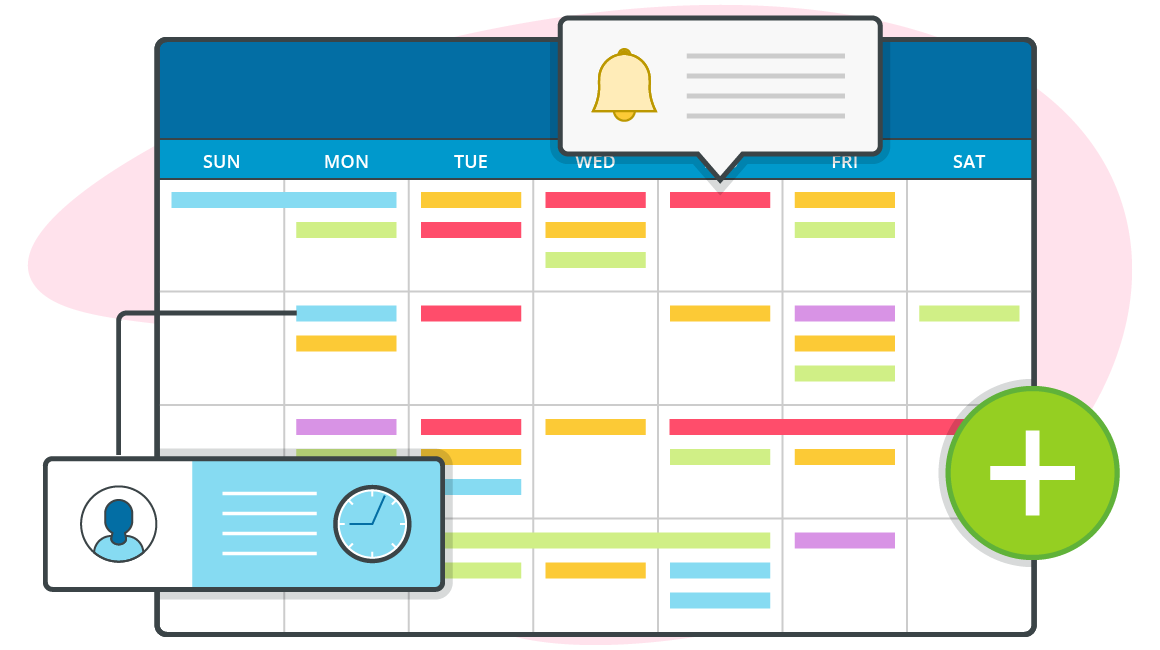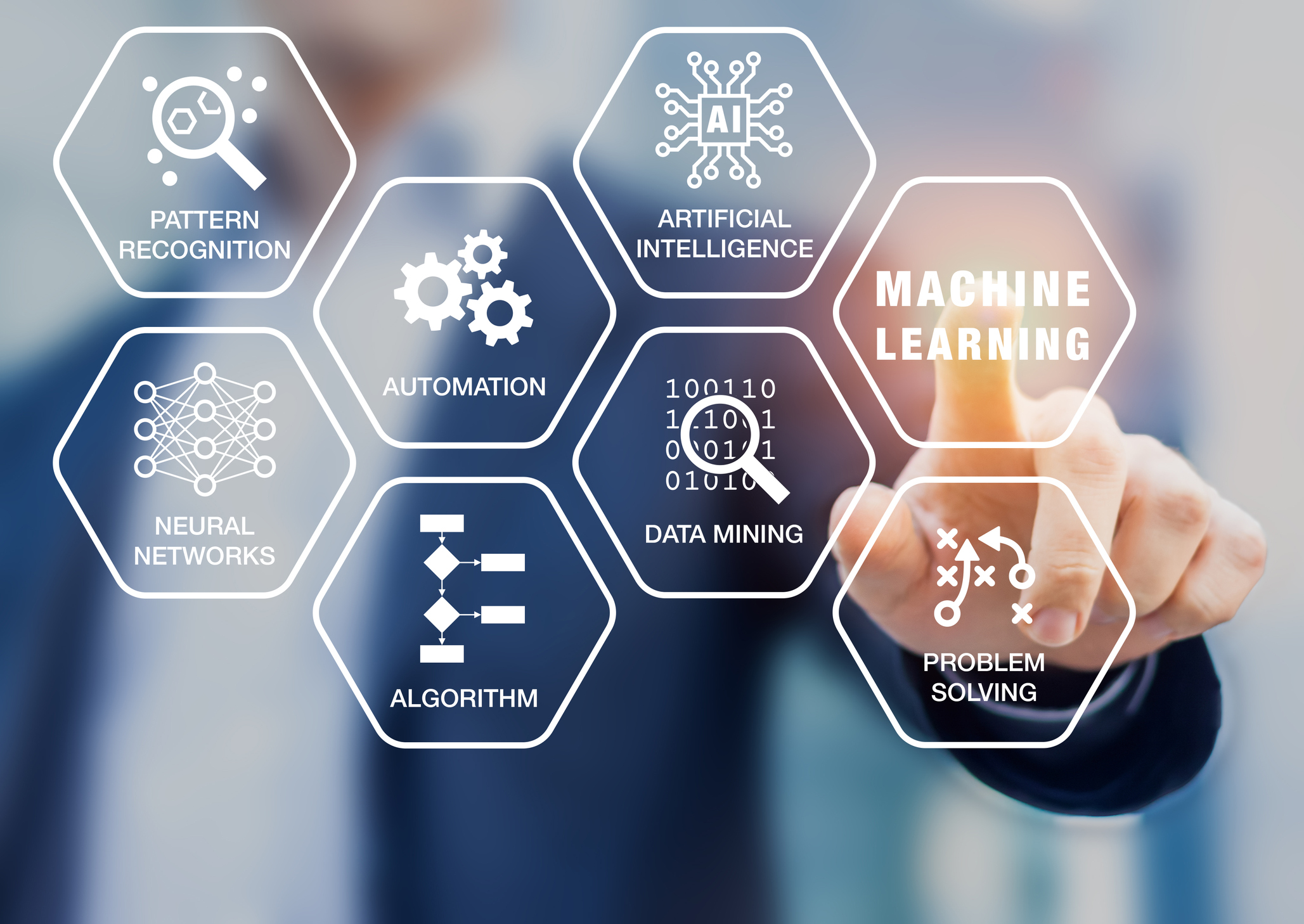Designing tomorrow's technology ...Today
Expert advice is a click away
Business Coaching & Consultancy
Our Consultants will sit with you, assess your business and create a workable plan to double profits in 12
months.
Some of the areas covered in this initial business health check include;
- Business Planning and Creating an Effective Business Plan
- Defining and Communicating Organisational Goals, Objectives, Vision and Mission
- Sales and Marketing Plan and Forecast
- Customer Retention and Satisfaction
- Creating and Shaping Organisational Culture
- Automation of Business Processes
- Financial Reporting and Goal Setting
Business Automation
With automation, processes can perform in ways that optimize the amount of human support needed. This shift — moving the burden of processes from people to technology — has the potential to redesign the way work gets done within an enterprise. Simple automation of processes can eliminate errors, reduce biases and perform transactional work in a fraction of the time it takes humans. And with the application of artificial intelligence, robotic process fixes have now evolved into intelligent interactions and processes.
Automation is everywhere in today's business world. By programming software to complete tasks based on a series of "if-then" conditions, you can greatly increase the speed, efficiency and accuracy of processes like marketing and recruiting, freeing your team up to focus on bigger, more important strategy work.
When you hand-off repetitive, manual tasks to software robots, your organization can tackle more important work.
Perhaps you could use our already designed and developed
- Job Routing and Scheduling Bot
- Staff and Asset Tracking Bot
- Document Control and Compliance Bot
- Contractor Management Bot
- Management Productivity and Reporting Bot
- Service Delivery and Reporting Bot
- Data Management Bot
- IT Services Bot
- Human Resources Bot
- Claims Processing Bot
- Accounts Payable Bot
- Accounts Receivable Bot
- Financial Balancing and Cash Processing Bot
- Call Center Bot
It may seem tempting to dive in head-first and automate everything you can, but it's wise to have a plan in place to make the best use of the time and resources required to implement automation. Forbes asked 15 members of the Forbes Technology Council to each share their best piece of advice for companies looking to automate more of their business processes.
1. Let Your Team Test And Implement Solutions
Find the best automation tool and assign a team in charge of testing and implementing it gradually. You'll see that the amount of resources you’ll be saving will be astonishing and that your collaborators will soon feel comfortable in adopting the new changes. - Nick Chandi, SlickPie
2. Fully Understand The Process You're Automating
I can't tell you how many times I've seen people try to automate an existing process without ever looking at the process itself. Take time to evaluate the process and, where necessary, change it, particularly in areas where automation can streamline it. - Lisbi Abraham, Andela
3. Help Your Team With Adopting Automation
Remember to help the team adopt the new automated processes. Perfectly designed automation will only work as well as it is adopted by the people who use it. Change is hard; most people don't like change, even if it will make their jobs and lives easier. So to make sure it's successful, remember to build in change management and training to any workflow automation you introduce. - Leah Allen, Radius
4. Plan Ahead For The Switch To Automation
Automation is a key to success in a lot of areas. However, when you're building a new product or an MVP, be careful about the number of things you automate. Often, it's more efficient to start fast, do things manually and then switch to automation when you understand the domain better. In the end, you’re still going to have to wire everything up, so be ready! - Andrey Neverov, Trucker Path
5. Calculate The ROI Of Automation
Automation isn't always easy. Make sure to estimate the time/cost savings that automating a process will give and compare to the time/cost it will take to actually automate that process. If you invest the time/money now, is the amount of time it takes to recoup that investment acceptable? Make sure to prioritize automating the processes that will save the most time and have the biggest ROI. - Matthew Kolb, AnyplaceAmerica.com
6. Think Long Term
When automating, consider what will make the most sense in the long run. Make sure that whatever solution you employ has the flexibility to grow and adapt to future changes in your development process. The worst thing is becoming dependent on a solution you have limited or no control over -- an issue many cloud-based systems and third-party apps are known for. - Chris Kirby, Voices.com
7. Use Task Dependencies Sparingly
Complex workflows can have multiple divergent critical paths. When you use task dependencies and logic-based deviation, you can easily create a workflow that is not user-friendly. To avoid this, allow larger blocks of tasks to be triggered at any given time. This will give users enough wiggle room to make the automated workflow work for them. - Dan Pennell, WMtek
8. Work Backward From Your Ideal Workflow
Far too many automation projects get blown out of proportion and go over budget. It's important to set a clear vision of what the end state of the automation will look and behave like and then work backward in defining the phases of delivery needed to address it. This makes it difficult for the project to fall by the wayside and sets clear expectations for all involved upfront. - Bijan Vaez, EventMobi
9. Consider The Security Risks Of Automation
What is automated and digitized can be hacked. Automation makes tasks one click easier and a thousand times faster for you -- it also does the same for the malicious attacker. Be mindful of security and plan accordingly. - Satyam Tyagi, Certes Networks
10. Seek Ready-Made Solutions
When you want to automate a process, research what’s available before you decide to build your own. Using what’s already available will save you time and money. And in business, time is money, so you need to move fast. Leverage as many ready-made solutions as you can, connect them together and test that they work. - Lubo Smid, STRV
11. Go Slow And Prioritize
Automating workflow takes a lot of upfront time and resources, both of which you’ll recover exponentially if you do it right. There’s also a steep learning curve involved, so start by creating a list of what measures will have the largest impact on the company and then prioritize by how much work/effort/risk is involved in implementing each. - Or Shani, Adgorithms, creators of Albert
12. Write Down Your Processes
Before you automate your workflow, you should document all of your processes and go through them with a fine-tooth comb. In this step, you’re looking for edge cases -- problems that occur when something operates at an extreme parameter and will derail your systems when you automate. - Pin Chen, ONTRAPORT
13. Keep High Quality Control Standards
Automation, like any computer system, will have bugs. Sometimes these bugs are obvious oversights, and other times they are “corner cases” resulting from unlikely boundary conditions. You must subject your automation procedures to the same degree of quality control that you would do for your product development. Once your automation project is deployed, monitor and measure its effectiveness to ensure it works as expected. - Arvind Prabhakar, StreamSets
14. Start Off Simple
Automation is a bit like digging a tunnel: You don't know what you're going to run into. It's best to begin with something useful but simple. You'll avoid wasted time and resources but learn a lot about your organization and infrastructure. Carry those lessons forward, taking an incremental approach, and you'll maximize your productivity gains while preparing yourself for bigger projects. - Matthew Russell, Digital Reasoning
15. Use Automation To Solve Specific Problems
It’s easy to develop the tech first and find applications later, but this can be a fool’s errand. For instance, at Endgame, we recognized that sifting through queries took analysts too long. So we built and released Artemis, a chatbot assistant to automate analysts’ data workflows into conversation-style queries, which frees them up to immediately stop suspicious activity from that pulled data. - Jamie Butler, Endgame
Time & Attendance, Job Dispatch & Routing
The ONLY FULLY AUTOMATED Time and Attendance, Rostering, Job Dispatch & Routing System on our little planet!
While there are many Job Management or Time Tracking Apps or SaaS Products out there, some doing both. We have the ONLY system that is 100% fully automated.
Customers and Potential Customers place their own bookings! Our BARK System then finds a list of suitable, trained, inducted, close, not doubled booked, not blacklisted, licensed, and available staff and contractor staff who can complete the job within the window, then places these in order of cost, performance scores, no of hrs worked or any other criteria you set. It checks and complies with the relevant awards in relation to shift times, breaks, costs etc.
The system then sends out messages, manages the replies and locks in the staff, sending them full documents and details of job to their phones. The staff are then ready to use the system to navigate to the job and complete the field work on their phones. Custom reports are available live to the customer who booked the job along with automated invoicing which is then automatically sent to MYOB, Reckon, Xero etc.
Even the financial steps of chasing, receiving and recording payment for the invoices, and paying staff or supplier invoices is all automated with no human involvement necessary from any member of the company.
Cloud Migration
- Put your business in the Cloud stress free with your own BARK SaaS Subscription or a customer hosted solution.
- Automate and centralise your business in the cloud to improve what you do.
- 3 distinct servers operating in different environments guarantees up-time.
- 1GBps speed guarantees your users will receive their data fast.
Business AI, Reporting and Dashboards
At Business Software Design, we have built a platform that empowers every employee with data and insights.
Connect & Transform. Connect and normalize data from any source, with over 1000 pre-built APIs and ETL tools included as part of the platform.
Visualize & Analyze. Get real-time data visualizations on any device, powered by data science and machine learning.
Build Apps & Extend. We create low/no code custom pages or apps for your teams, customers, and partners.
And rest easy with Business Software Design security and data governance, including Bring Your Own Key (BYOK) data encryption, SSO integration, and personalized data permissions.
Who we are
A team of experts working from a modern city centre office, we take care of your software design so that you have one less thing to worry about. We have a range of services on offer for prospective and current clients – take a look around the website to see what we have to offer.
Where we are
We provide all our services across the globe, from our Head Office in Sydney, New South Wales, Australia, we reach across all Australian Cities as well as New Zealand, and Hong Kong.